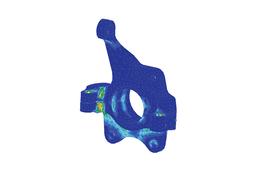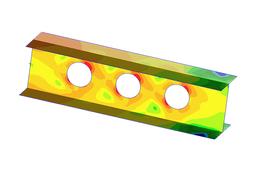Multidiscipline Simulation Software Supplier, Linear and Nonlinear Finite Element Analysis (FEA), Control Systems Simulation and more
Tool for real-time thermal simulation of printed circuit boards
PICLS is a thermal simulation tool which helps designers easily perform thermal simulation of PCBs. Even if you are unfamiliar with thermal simulation, you will obtain a simulation result without stress through the tool's easy and quick operation in 2D. You can import the data of a PCB created in PICLS to scSTREAM and HeatDesigner, that is, you can pass the analysis data seamlessly from the PCB design stage to the mechanical design stage.
Useful applications of PICLS
- Troubleshooting thermal issues of current products
- Examining thermal interferences of part layouts
- Consider heat release changes depending on a wiring pattern (coverage ratio)Examine the arrangement of thermal vias (e.g. location, number)
- Examine the arrangement of thermal vias (e.g. location, number)
- Examine the performance of a heat sink
- Examine the size of a PCB
- Examine the number of layers and the thickness of copper foil
- Consider natural/forced air cooling
- Consider radiant heat
- Considering heatsinks (number of fins, size
- Examining heat dissipation performances by connection to enclosure
- Considering PCB mounting environment
Software Features
External file interface

External file interface
You can import IDF 3.0 and Gerber data
Consideration of simple enclosure

Consideration of simple enclosure
You can consider heat dissipation by connection to enclosure
Heatsink

Heatsink
You can allocate and display parts such as plate fins and heat dissipation plates
Library

Library
You can register and reuse created parts to the library
Cutting out a PCB

Cutting out a PCB
Create a PCB of arbitrary shape by cutting out
Preview

Preview
Check the layout of components in 3D
Setting wiring pattern coverage ratio

Setting wiring pattern coverage ratio
Specify the area by rectangle and polygon
Placing thermal vias

Placing thermal vias
Specify through hole and IVH
Specify filled via
Setting mounting environment

Setting mounting environment
Mount horizontally/vertically
Consider forced air cooling and radiation
Displaying each layer

Displaying each layer
Check each layer by selecting a focused layer
Real-time display

Real-time display
Check component translation in real time
Report output

Report output
Output analysis results as reports
Alert function

Alert function
You can check parts whose temperature is higher than threshold
Linking with thermo-fluid analysis

Linking with thermo-fluid analysis
Output CAB file for scSTREAM or HeatDesigner