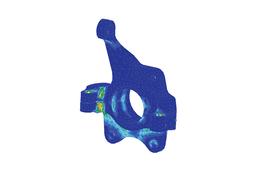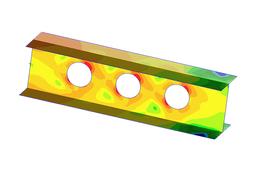Multidiscipline Simulation Software Supplier, Linear and Nonlinear Finite Element Analysis (FEA), Control Systems Simulation and more
CAD-Embedded Multidiscipline Simulation
Many manufacturers want to bring simulation forward in their product development process to have functional performance analysis lead design, rather than simply validate design. This can be challenging if the design and development process relies on isolated design and analyst groups and the designers have to rely on CAE engineers to verify the drawings created by design team using specialized CAE software. With this sequential process, changes made late in the design cycle can increase costs by several orders of magnitude and significantly delay time-to-market.
SimDesigner solves this problem by making available multibody dynamics, structures, thermal and nonlinear FE analysis capabilities from Adams, MSC Nastran, and Marc within the CATIA V5 CAD environment. The benefits of providing easy to use analysis functionality within the familiar CAD environment include elimination of CAD translation & fixing, enabling simulation earlier in the design process, and correcting design flaws before products are ever seen by customers.
Two Editions of SimDesigner are available:
- SimDesginer Workbench: Based on user requirements, appropriate Workbench can be used to perform multibody dynamic simulations, structural, nonlinear and thermal analyses.
- SimDesigner Suspension: This unique solutions enables users to take advantage of the solver technology of Adams/Car to model and analyze suspension systems.
Additionally, Enterprise Gateways are available to take advantage of the standalone solver licenses your organization has for enterprise-wide usage. The Gateway provides bidirectional access with server-side simulation tools of MSC Nastran and Marc on high performance hardware.
SimDesigner Workbench
Motion Workbench

Powered by Adams solver technology, Motion Workbench is used to perform multibody dynamic simulations on CAD assemblies.
- Convert CATIA assemblies to motion simulation models automatically
- Simulate mechanisms including contact and friction
- Compute part deflections and stresses by modeling some components as flexible bodies
- Transfers seamlessly load histories from Motion workbench to Structures workbench to create boundary conditions and loads on finite element models
- Post-process within the CATIA V5 application to review the results
Structures Workbench

Powered by MSC Nastran solver technology, Structures Workbench is used by engineers to perform linear static stress analysis, normal modes, modal analysis with differential stiffness, buckling, and modal frequency response studies. Users can also perform nonlinear analysis to simulate structures with large deformations, material plasticity, and nonlinear contact between components.
- Apply loads extracted from the Motion Workbench as boundary conditions
- Perform thermal-mechanical analysis when combined with the Thermal Workbench to investigate mechanical stresses caused by heat and thermal changes
- Conduct multi-step analysis to simulate behavior of parts undergoing complex loading sequence
- Review results within CATIA V5 environment
Thermal Workbench

Thermal workbench is used to perform steady-state and transient thermal analysis using MSC Nastran solver technology.
- Simulate heat transfer due to conduction, convection, and flux
- Compute temperature distributions for subsequent use as boundary conditions in structural analysis
- Analyze heat transfer across multiple parts in contact in an assembly (thermal contact)
Nonlinear Workbench
SimDesigner Nonlinear provides access to nonlinear analysis functions of Marc directly from inside CATIA V5 to accurately model the structural behavior due to nonlinear effects. Available capabilities include:
- Large deformations
- Material plasticity
- Hyperelasticity (Rubber elasticity)
- Time-varying loads
- Contact analysis
- Parts and assemblies
- Virtual parts
SimDesigner Suspension
SimDesigner Suspension, based on the architecture of Adams/Car, is tailored to the CATIA environment for modeling suspension systems within CATIA V5 environment. It allows you to create virtual prototypes of vehicle suspension subsystems, and analyze the virtual prototypes much like you would analyze the physical prototypes.
SimDesigner Suspension has two User Modes:
- Standard Workbench: You use it when working with existing subsystems to create and analyze assemblies of suspensions.
- Expert Workbench: You can use Expert Workbench to create new subsystem structures for use in Standard Workbench, helping improve standardization and customization in the organization.
Using SimDesigner Suspension, users can quickly create and analyze the suspension system behavior with the help of integrated Adams/Car templates like double-wishbone suspension, MacPherson strut suspension, rack and pinion steering. Custom templates can also be used to create the subsystems giving users the highest level of flexibility. Users can perform studies with realistic inputs, including:
- Move the wheels through bump-rebound travel and measure the toe, camber, wheel rate, roll rate, and side-view swing arm length.
- Apply lateral load and aligning torque at the tire contact path and measure the toe change and lateral deflection of the wheel.
- Rotate the steering wheel from lock to lock and measure the steer angles of the wheels and the amount of Ackermann, that is, the difference between the left and right wheel steer angles.
Results can be used to quickly alter the suspension geometry or the spring rates and analyze the suspension again to evaluate the effects of the alterations. For example, you can quickly change a rear suspension from a trailing-link to a multi-link topology to see which yields the best handling characteristics for your vehicle.
Once you complete the analysis of your model, you can share your work with others. You can also print plots of the suspension characteristics.